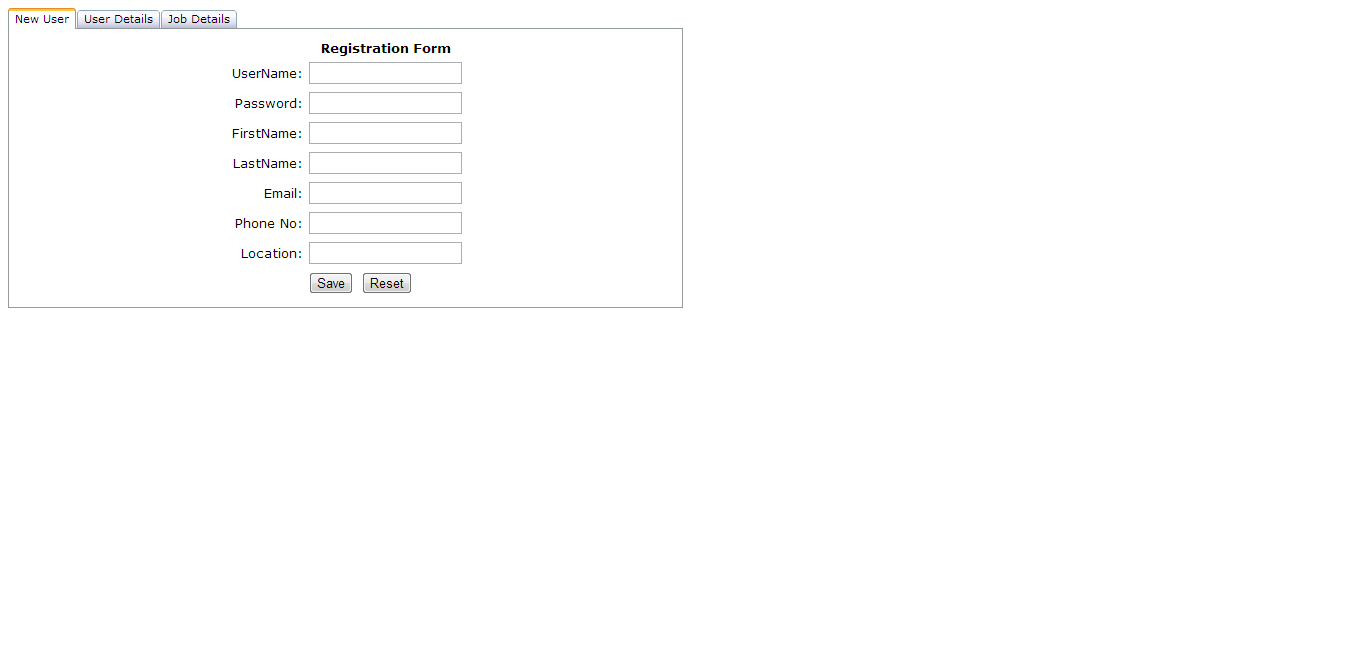Create jQuery stylishh dropdown menu example like Facebook

Introduction: In this article i will explain how to create stylish drop down menu like Facebook Implementation: Let's create an application to see the menu in working. First of all create a style sheet to give the styles to the drop down menu. So to add style sheet in the website go to website menu and click Add New item.. -> Select StyleSheet.css and rename it to menu.css In the menu.css paste the following <%@ Page Language="C#" AutoEventWireup="true" CodeFile="Default.aspx.cs" Inherits="Admin_Timetable_Default" %> <!DOCTYPE html PUBLIC "-//W3C//DTD XHTML 1.0 Transitional//EN" "http://www.w3.org/TR/xhtml1/DTD/xhtml1-transitional.dtd"> <html xmlns="http://www.w3.org/1999/xhtml"> <head runat="server"> <title></title> <style type="text/css"> body { } .dropdown { color: #555; margin: 3px -22px 0 0; width: 143px; pos...